A more detailed look into photographs of a colorchecker.
This latest article took long to write. Up to now I always used my colorchecker (A.) as intended and it was helping my efforts to exposure balance HDRIs to background plates. After all the working steps I could add a 3D render into the background plate successfully (Z.). So do I have a working pipeline from A-Z? Yes! Do I understand it? No.
So this time I focussed only on the colorchecker itself. I made a lot of pictures of the colorchecker with different exposures and lighting conditions and examined the image results in with the help of the color management system ACES. Although it is obvious that I examine the image results with my eyes, I am still learning what these results actually mean.
If you are still interested, please continue with the article:
“Checking the Colorchecker“

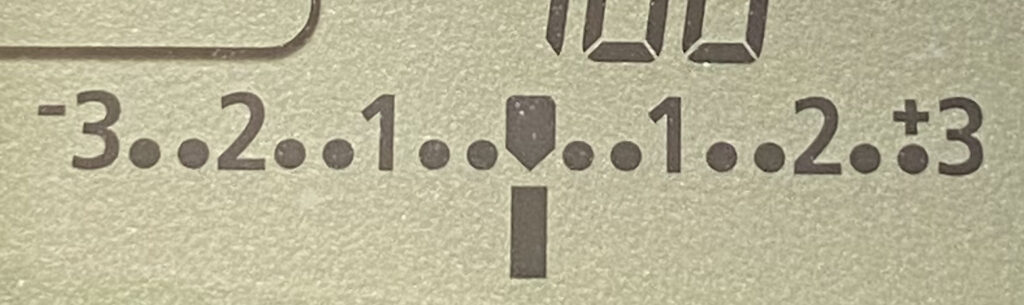



Comments
One response to “Checking the Colorchecker”
[…] Checking the Colorchecker – a deeper look at Colorcheckers. […]