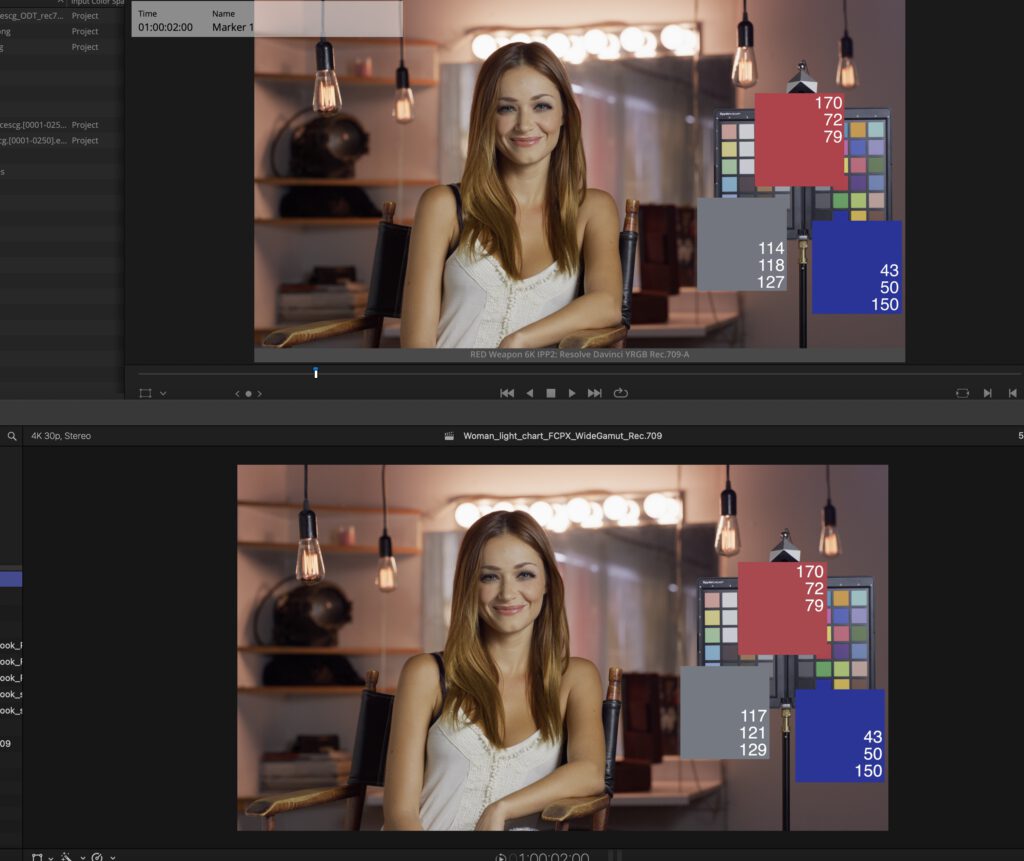In this blog post I wanted to see how I need to set Resolve on my iMac so that the image that I see in the Resolve viewer looks the same when I export a Pro Res file of the timeline and view it in Quicktime. And I explored the next steps that are necessary to see the same image in Safari on the YouTube page.

Continue here to read “Mac,P3-Displays & Resolve“.
The second part is finished as well: Switching gears from sRGB to Rec.709-A. At the end I tested the new “Remote Monitoring” feature in XDR reference mode as well.
Somehow I was not finished yet, therefore I continued with FCPX and even did a round-trip back to Resolve again. Fine the third part of this series here.
FCPX & Resolve can work quite similar.