In one of the last projects and the first one where we used FCPx for editing I found an easy way to relink footage without actually relinking anything manually.
We had footage acquired and edited in one country (US-San Francisco) and the conform, tracking, 3D animation, comp, grading and online was handled in Hamburg, Germany.
The idea was not to transmit back and forth a giant FCPx Library with all the material for editing reviews but to use a lightweight transfer library instead. This idea was proposed in different tutorials and podcasts.
Unmanaged media in FCPx is always pointing to a folder outside the Library. The file paths are different in the place we edited the project than here in the post facility where we continued with the project. When you open the full Library with the edited projects all the (unmanaged) media, FCPx shows you everything as “missing file”. Now you would have to relink all the material which can take a long time especially when you sorted all your media in many folders to keep everything tidy and use folder names as keyword collections when importing footage into FCPx.
So, just by trial&error I came up with this (a demo with two libraries on two different harddrives)
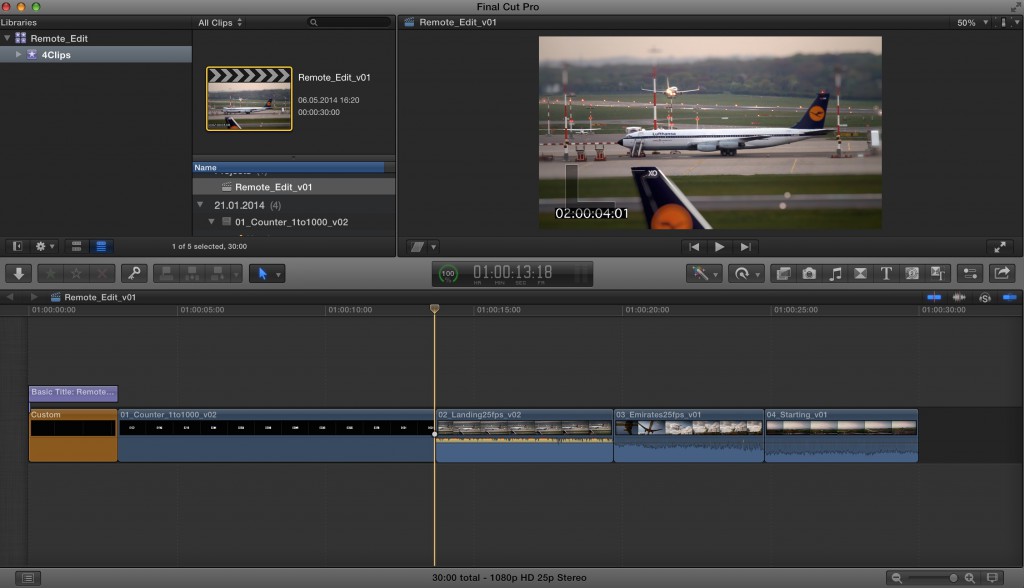
The remote project with edited footage which is unmanaged by FCPx.
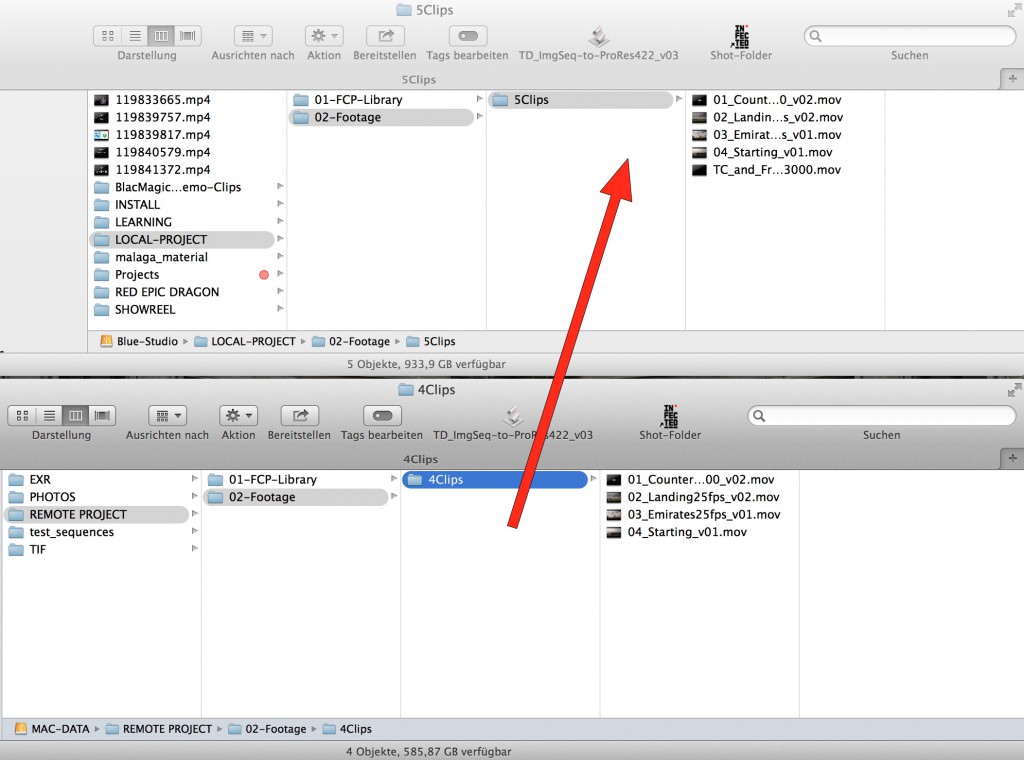
Down is the “remote” project, above is the local project, both have the same material, although locally I have an extra clip (TC and frame counter).
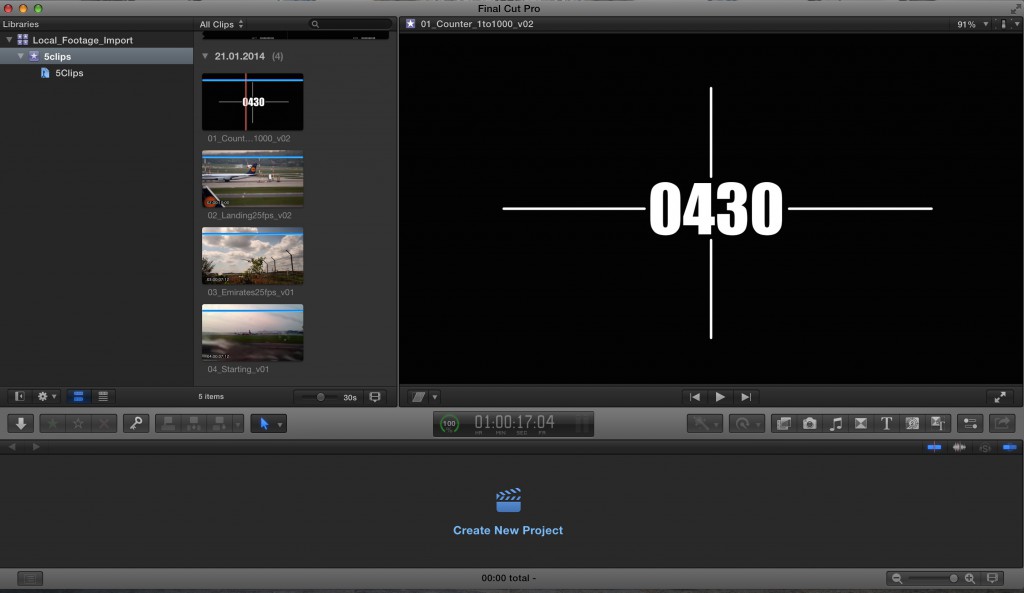
After receiving all the footage from the remote location, create a new library and import (unmanaged again) all the footage.
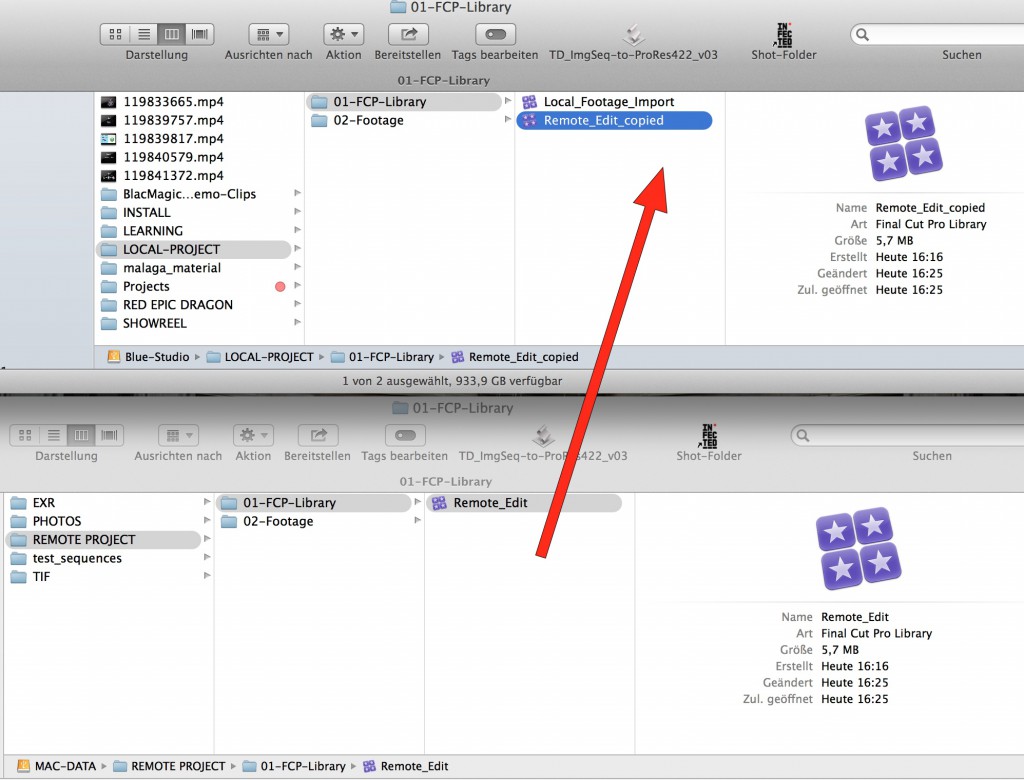
Now copy the “Remote” Library with all the projects&edits to your local destination.
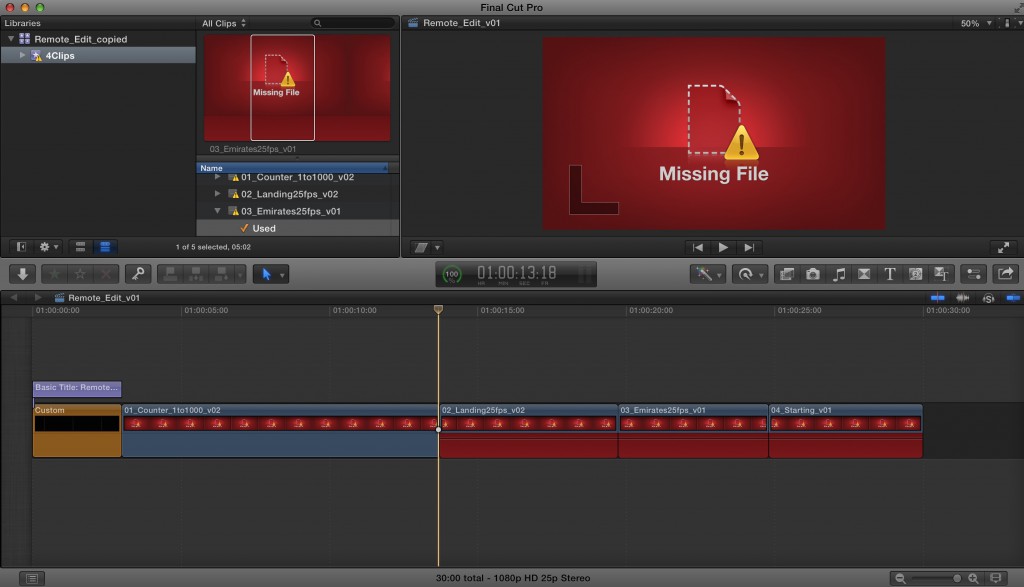
Of course all the media in the project is “missing”, because it is pointing to a location outside the Library which is not existing here.
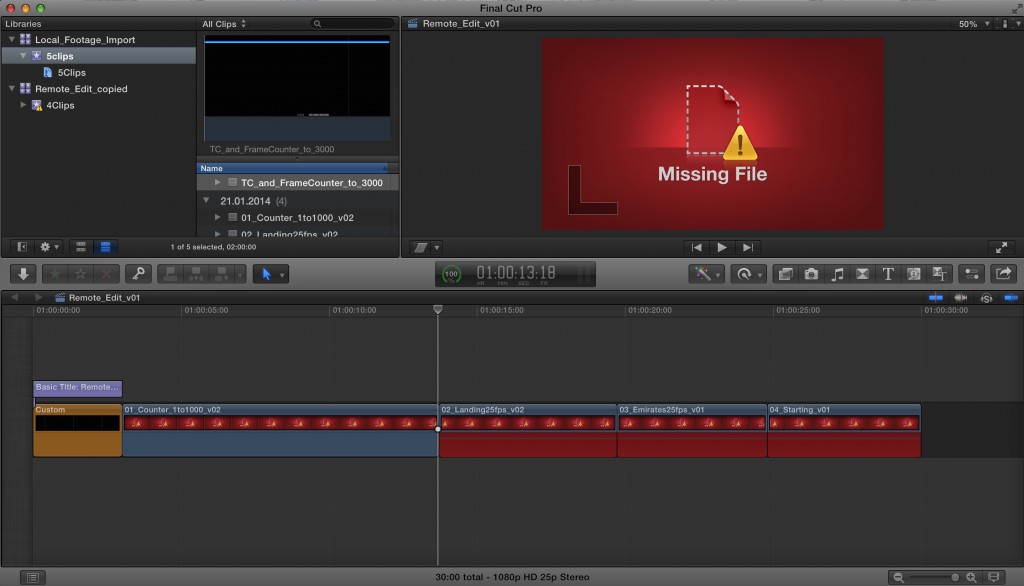
Now also load the Library which contains all the footage but imported from you local location.
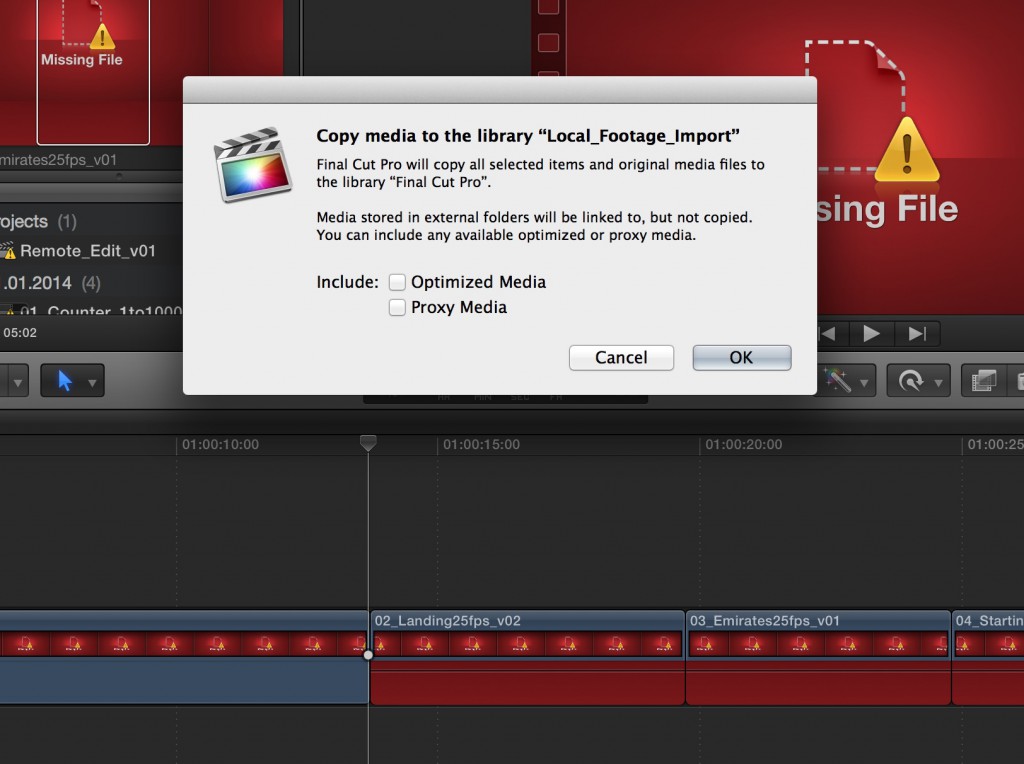
Copy the project/edit with the “missing” files into the library with the locally imported footage, just by dragging it over. Don’t copy any proxy or optimized media.
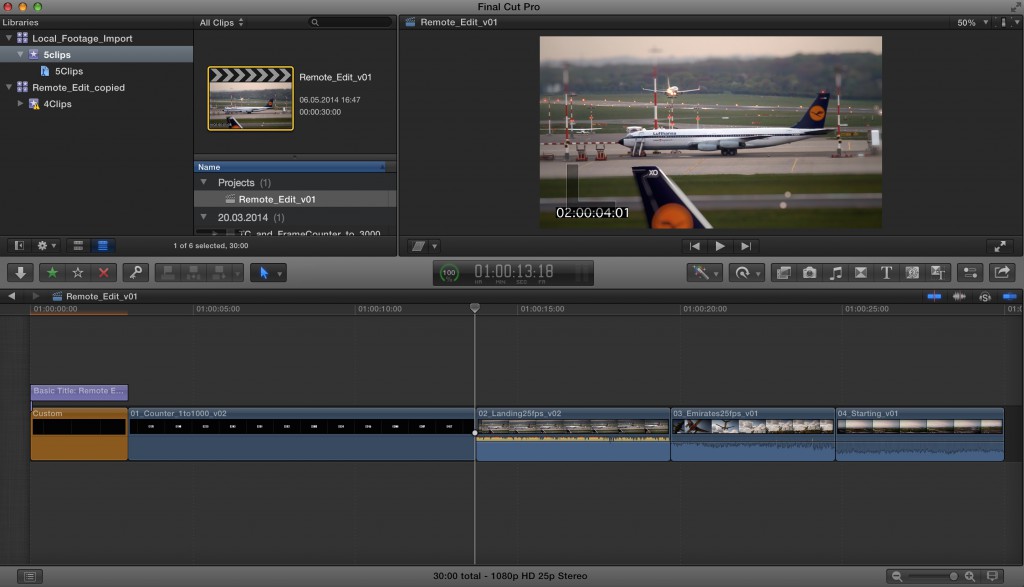
Now your project “finds” all the media again. No relinking is needed. From now on you could still do easy edit changes in the remote location, just copy over again the updated projects and repeat the last three steps.
The actual project where we used that workflow can be watched on vimeo.