But not able to reach there (yet)…
In this third article I want to focus on another set of display primaries. The first article focussed on how to display the “Red Star on Cyan” correctly on a typical sRGB display. In the second part I looked at the same image, but in a wider gamut (P3) and with a higher brightness (HDR).
Most of the images and videos that I have shown so far in the first two articles are based on the same nuke script. A cyan (0/1/1) and a red (1/0/0) constant node, a fuzzy star shaped mask and a merge operation to bring the two layers together. Some additional images I created in Affinity Photo.
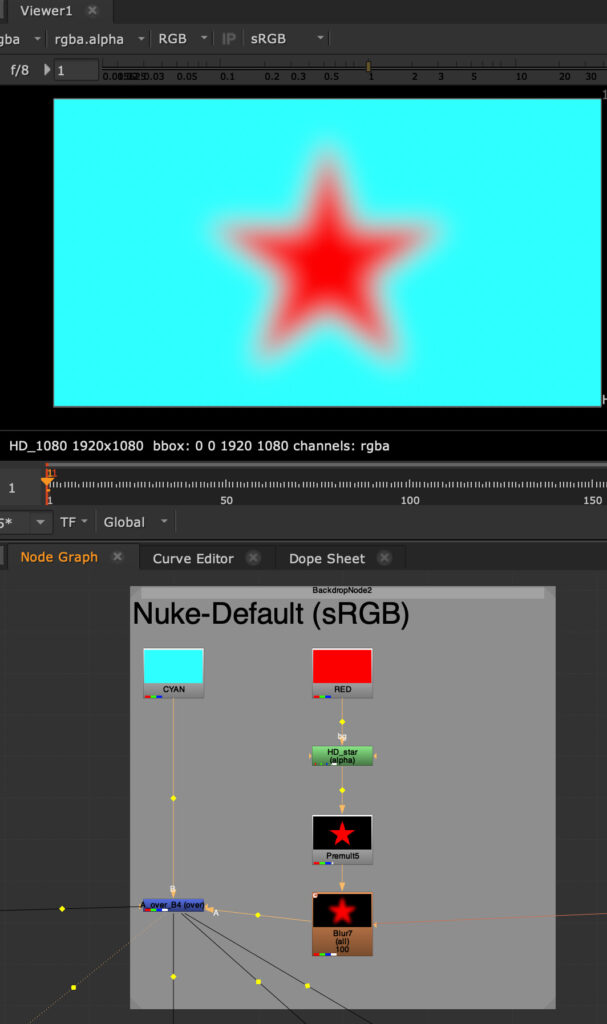
Through a set of “gears” (inv. EOTF in Nuke and EOTF in the display), the two constant nodes are actually showing the maximum red (star) and cyan (background out of blue/green lights) display emissions that are possible for each type of display.
Over the course of the two first articles, the values in the Nuke script did not change, but the assigned meaning for each display type did.
Revisiting Rec.709/sRGB up to Display P3
Before heading on to another display type (that I don’t have access to) I found a way to plot the values of the image below in different colorspaces with the help of colorscience.org. The plots are are shown in the CIE 1976 color space.

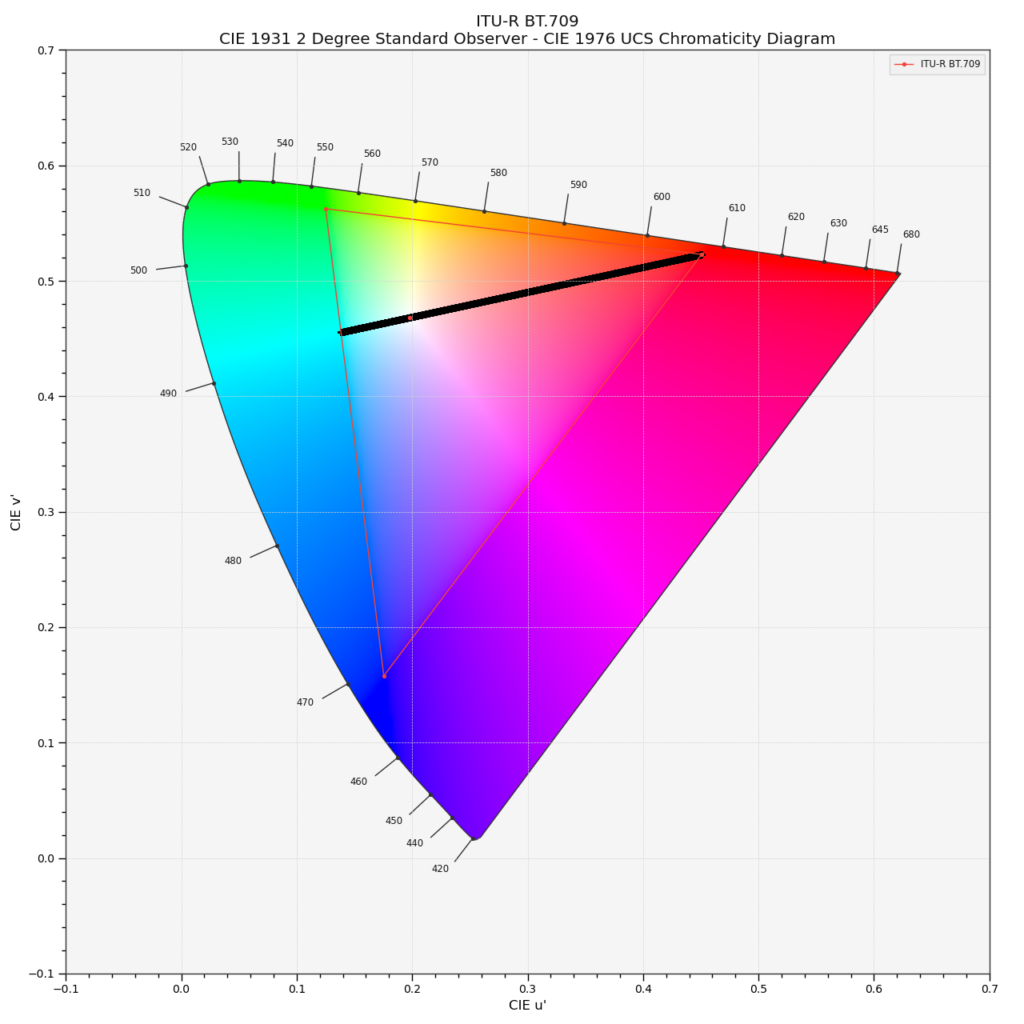
The first plot shows a line from the maximum blue/green display emission to the maximum red display emission. The display types I am referring to are Rec.709 and sRGB screens as they share the same display primaries. The red and the cyan colors both are on the edges of the gamut.
I am writing this posts on a 2020 iMac 27″ that features a P3 wide gamut display. This gamut is bigger than the standard of sRGB/REC.709 and can display higher saturated red, green and blue colors.
Apple’s color management system “ColorSync” makes sure that I actually only see the maximum sRGB colors when the image is tagged properly.
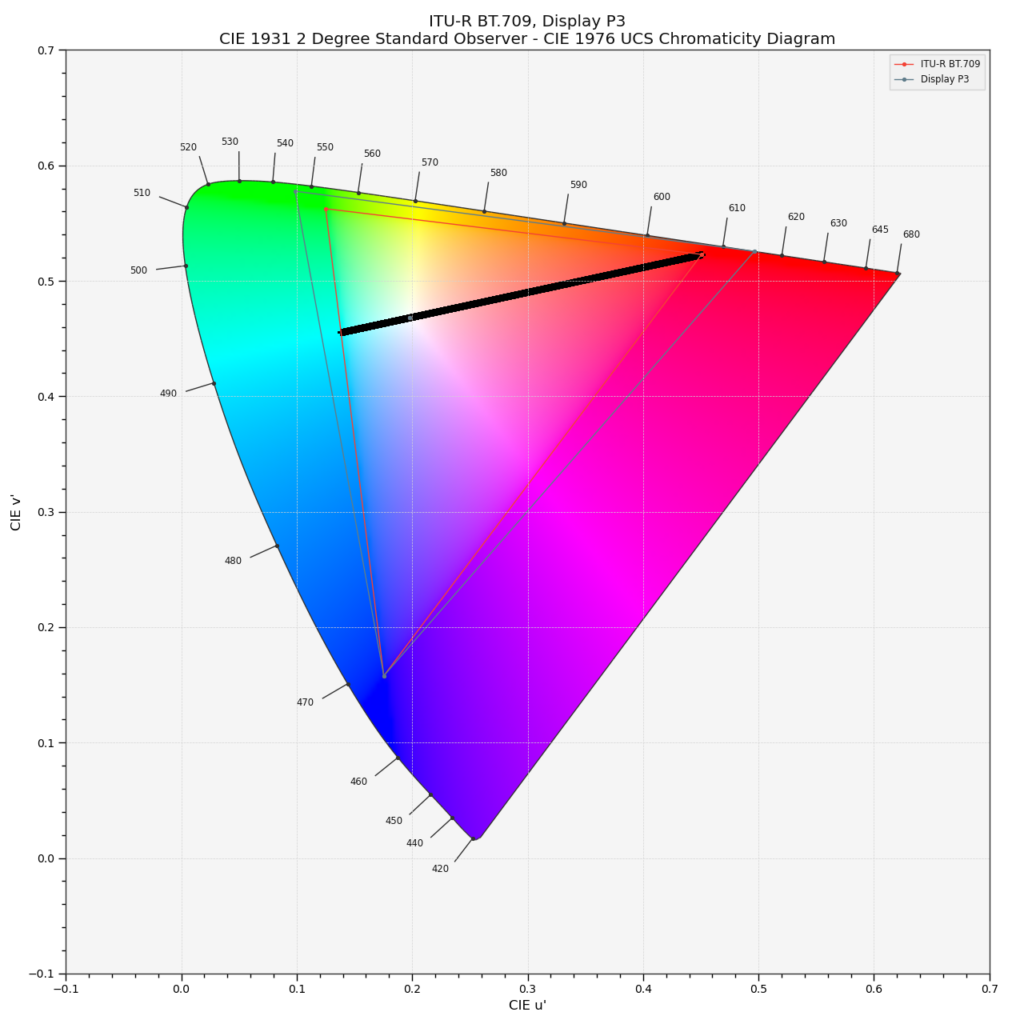
The next two images are shown side by side. The left side shows the sRGB/Rec.709 image, the right shows the Display P3 image.


Note: You can only see a difference on a Display P3 screen with a color managed browser, otherwise the two images might look the same to you. When I view this page in FireFox the right image has a slight dark halo when comparing it to the left image.
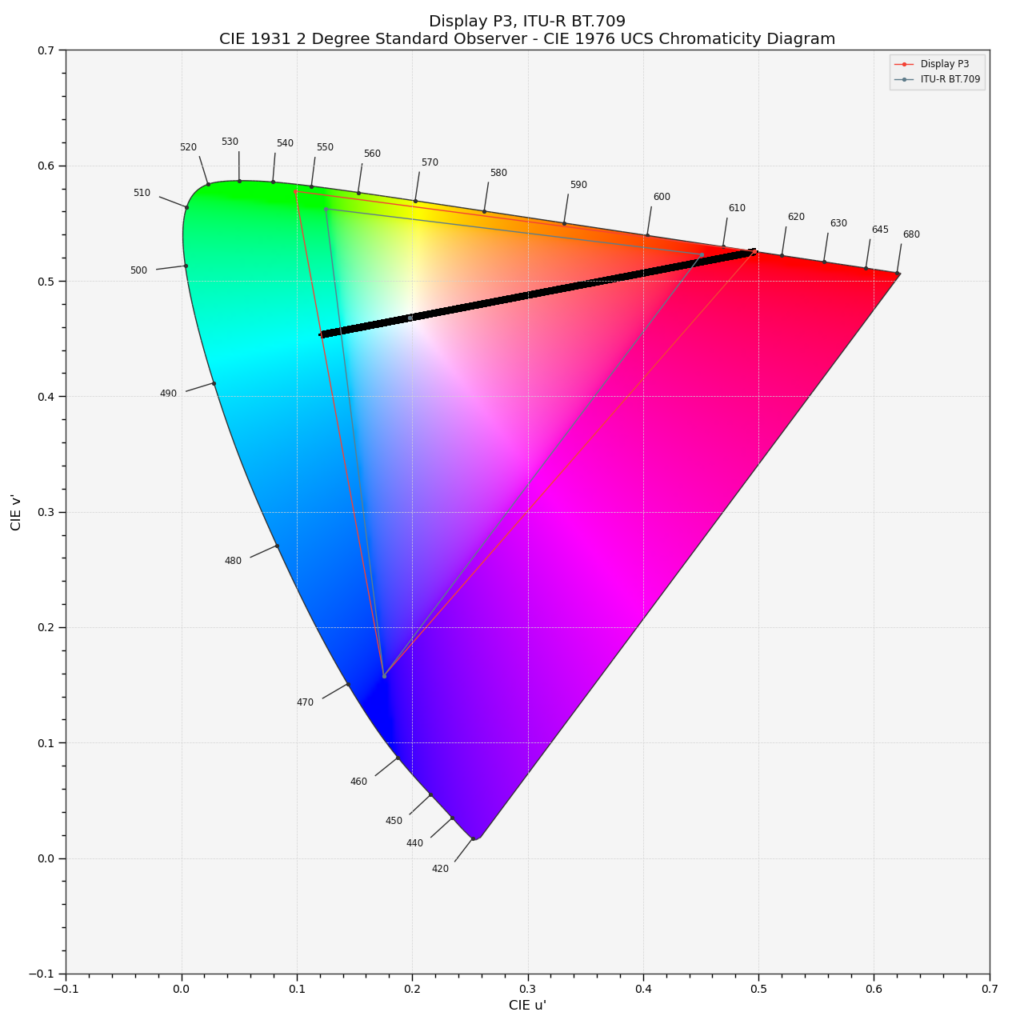
Now that there are two different gamuts to compare, how can I show the Display P3 image properly on a sRGB/Rec.709 display?
There is a need for color management and gamut mapping.
Firefox on macOS for example is not color managed by ColorSync and it seems that it simply cuts off all the additional color information between sRGB/Rec.709 and P3 and shows it all as maximum sRGB/Rec.709 display emission.
The difference is not big, but noticeable. And it should be clear, the bigger the gap between the gamuts is, the harder it could get to convert from one to the other.
Entering Rec.2020 – okay, not really.
The next gamut to explore would be Rec.2020. Sadly it will be hard to find any display or screen in the near future. The Rec.2020 primaries are on the edge of the spectral locus and can only be display by using lasers.
Please find the details about the ITU-R Recommendation BT.2020 on Wikipedia.
Imagine that you have a Rec.2020 display to view the next images. As the diagram shows, there are even more saturated colors possible to display.
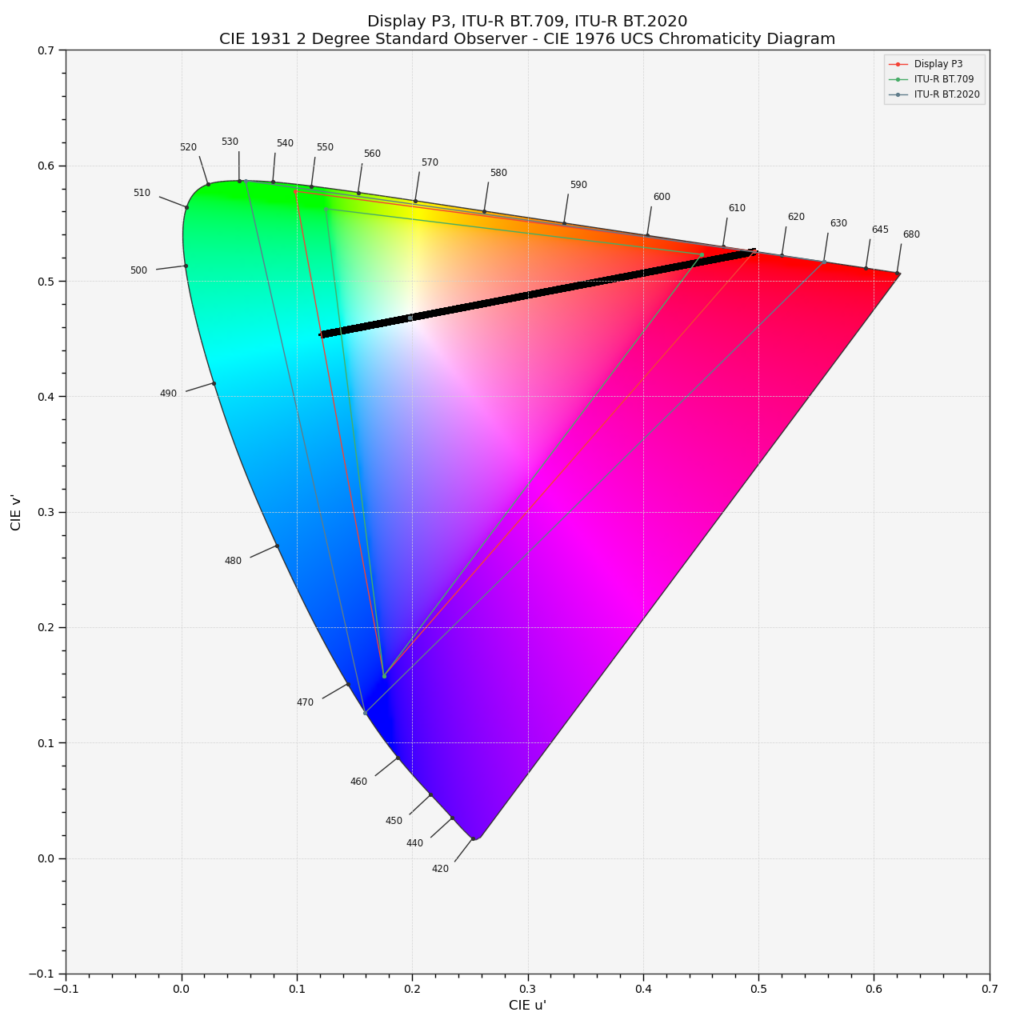
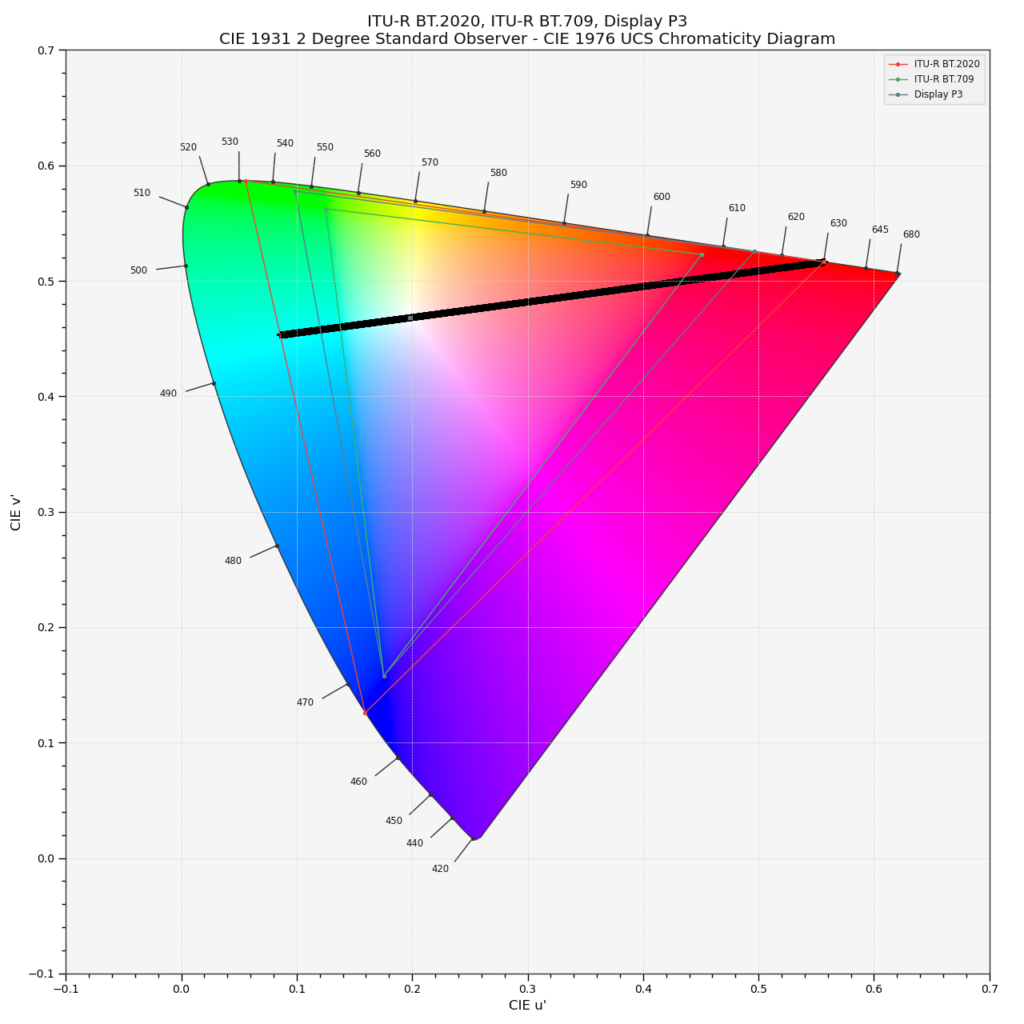

This images does not look too good on a Display P3 screen. And it will look even worse on a typical sRGB screen. All the range of colors that are “available” in Rec.2020 would need to get compressed down to Display P3 or sRGB.
Nevertheless even an iPhone is recording already videos that could support Rec.2020 primaries by using a Rec.2020 container. But the main used primaries are P3 for displays and cinema projection. And the mastering for cinema and streaming services are usually also using limited P3 primaries inside Rec.2020 containers.
The three colorspaces Rec.709/sRGB, Display-P3 and Rec.2020 can be displayed when you have the proper display equipment.
In the next part I will look beyond Rec.2020. Although there are not visible colors out there, virtual primaries are used by many applications.
