Curves and ignoring Colors.
A good way to visualize the image data is by using a Ramp Node in Nuke. This section is about linear light and different curves applied to it, like log encoding for storage and gamma encoding for viewing.
I redo the same steps that I showed on the first page. Click on the images to enlarge them.
Using a ramp with values between 0 and 1 – Applying viewing LUTs.
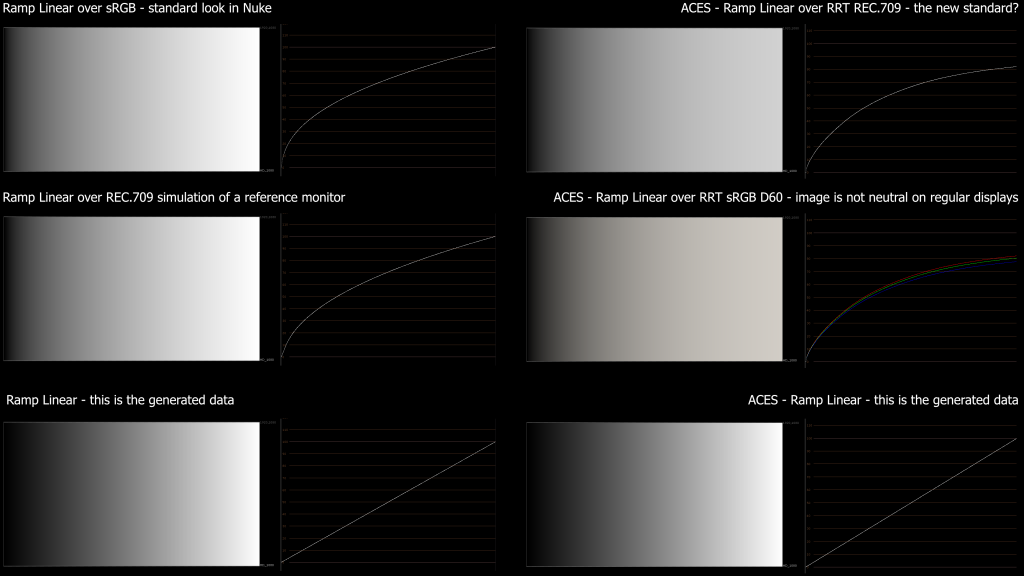
The left side in the images show the standard sRGB Nuke-Default setup, the right side ACES 1.0.1
Using a ramp with values between 0 and 1 – LogC vs. ACEScc (or now ACEScct)
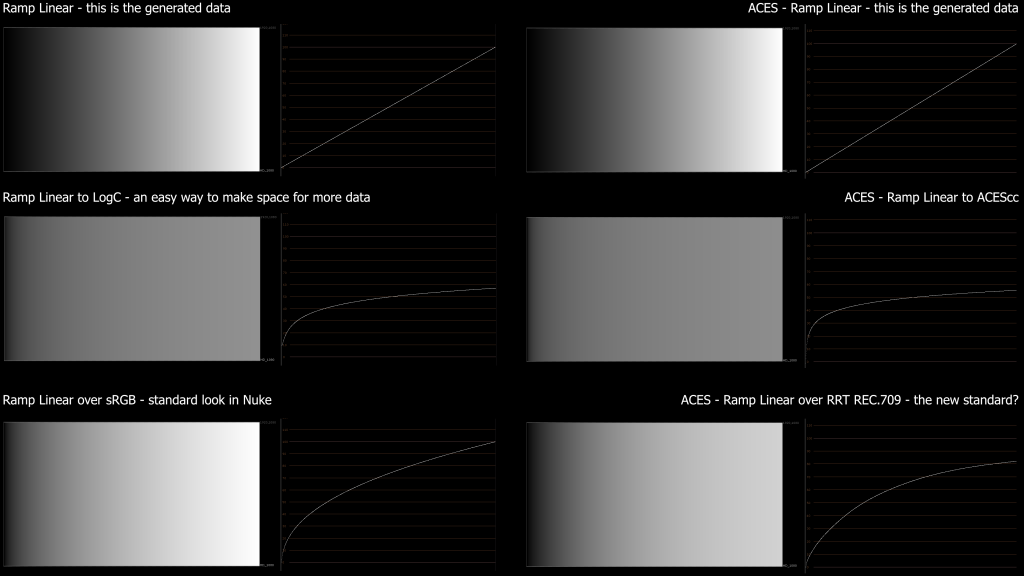
Showing Log Formats.
Using a ramp with values between 0 and 5 – sRGB Viewer vs. ACES RRT&ODT.
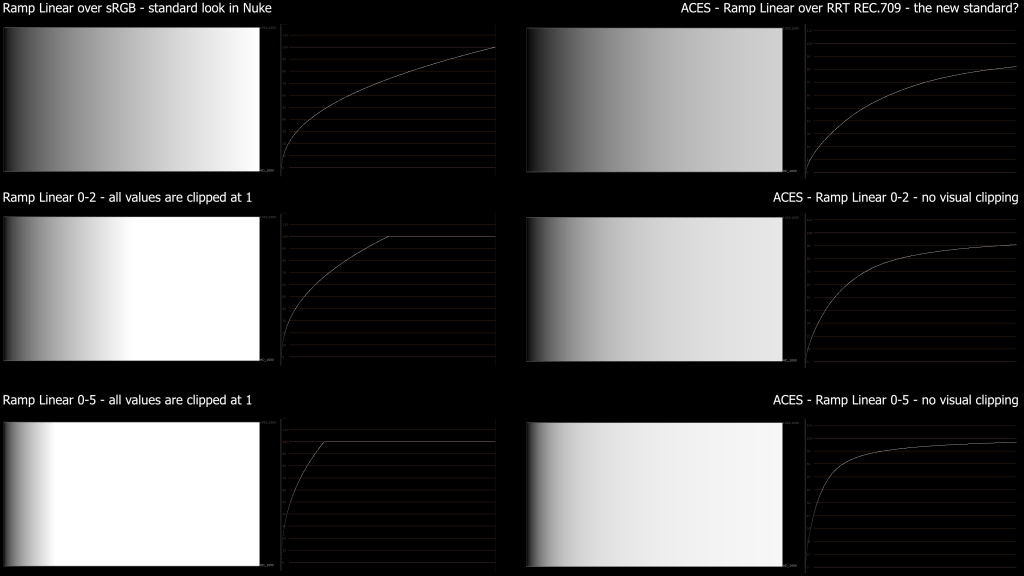
Showing the limits of a standard sRGB viewing pipeline and the advantage of the ACES RRT.
Using a ramp with values between 0 and 35.
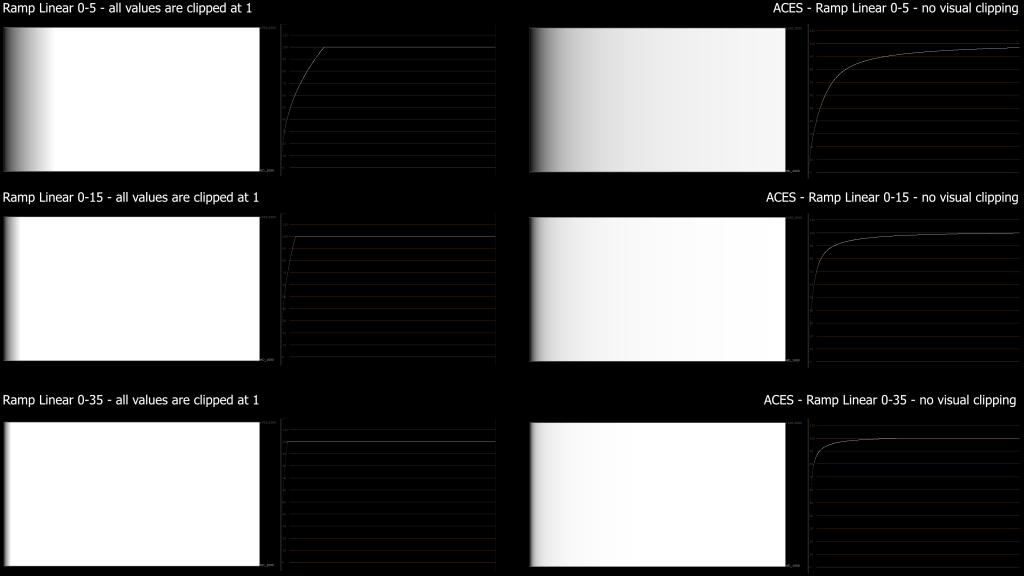
Using a ramp with values between 0 and 5 with an ARRI 1D-LUT vs. ACES.
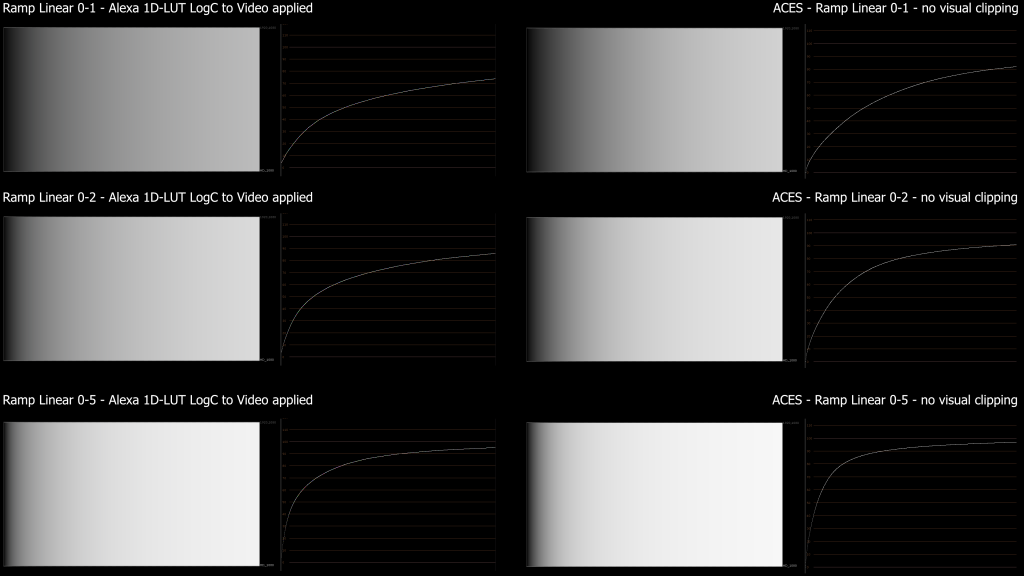
To avoid clipping in the standard sRGB viewing pipeline show the usage of the ARRI 1D-LUT Tonemapper in comparison to the ACES RRT.
Using a ramp with values between 0 and 35 with an ARRI 1D-LUT vs ACES.
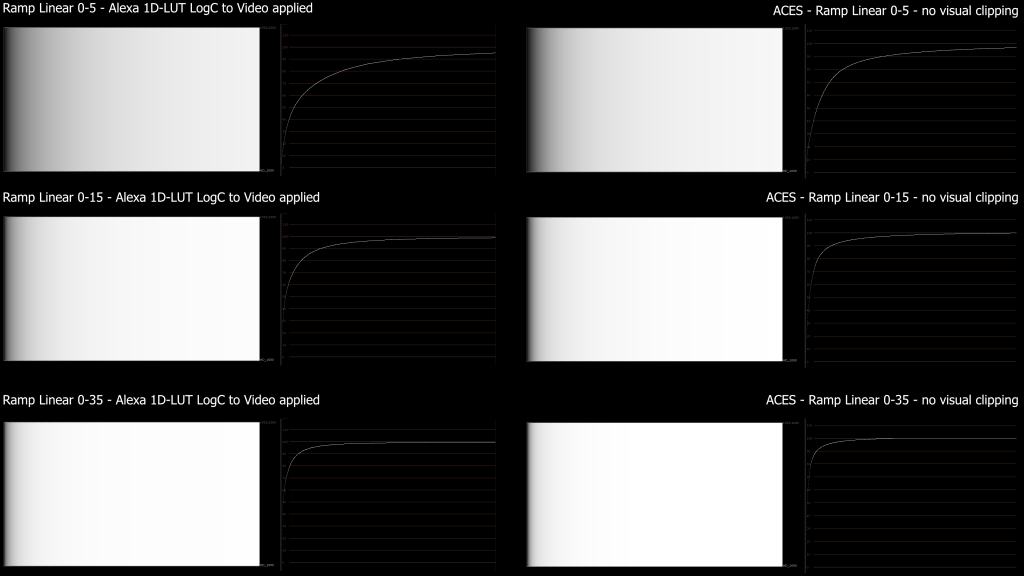
Again I find it very interesting how similar the ARRI workflow “looks and feels” to the ACES RRT&ODT.
Be aware that the 1D-LUT Tonemapper cannot handle gamuts, it has not a real black at the value of 0 and it will eventually clip at the value of 55.xxx !
