Share between Affinity Photo-Nuke-Resolve-FCPX.
I just recently bought Affinity Photo from the Mac AppStore. I couldn’t test it a lot yet, but I was curious about the export
3D-LUT function in the File menu. Actually Photoshop has the same functionality for a while, but it is buried in the menus
so I didn’t know about it. This is what I found out so far.

Nuke:
This is one frame of an ARRI Alexa ARRIRAW shot (L001C030_140110_R6MS.0023396.ari that can be found here.), that was recorded in 2880×1620 pixels and scaled down to HD 1920×1080. The left side is LogC, encoded by the Nuke reader, the right side is REC.709 as seen on set, in this case converted by a official ARRI 3D-LUT to convert LogC to REC.709.

Affinity Photo:
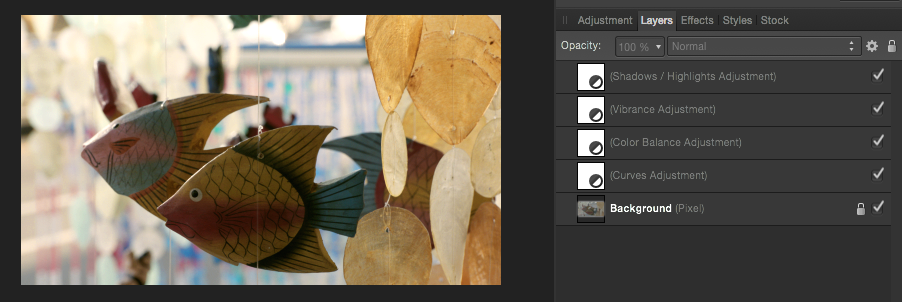
This is a graded version of the frame. This “warm” grading was done in Affinity Photo (or use Photoshop) with adjustment layers, exported as a 3D-LUT file and applied in Nuke to the ungraded frame. The same grading can be applied in flame, resolve and Final Cut Pro X. Although it might not be 100% accurate, visually its the same result as a baked look.
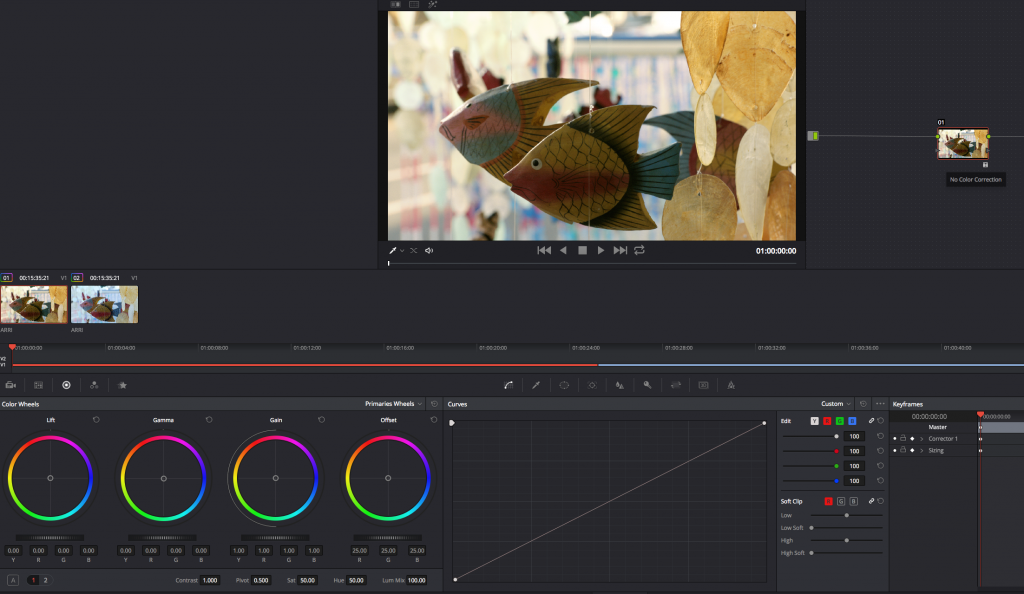
Resolve 12 (Beta 3)
In Resolve load the 3D-LUT from Affinity Photo and apply it to the ungraded footage. Done.
Now I created in Resolve a “cool” look from scratch on the ungraded material.

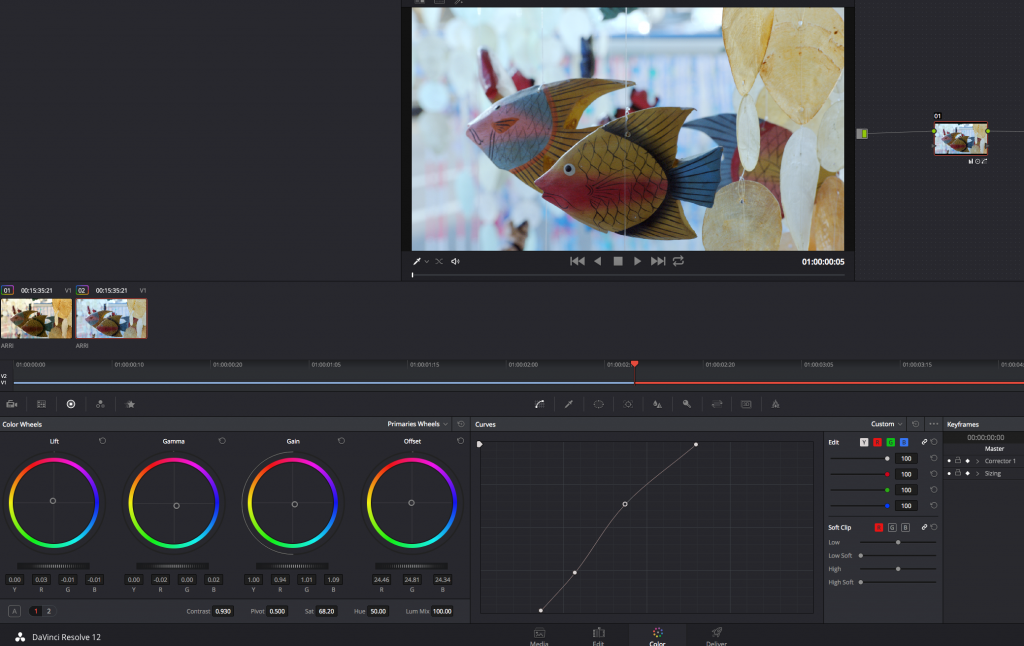
The “cool” look with only primary color corrections applied get exported as a 3D-LUT to use it in other programs. The .cube format available in Resolve and SpeedGrade are not compatible according to the Resolve manual.
Sadly at the moment Affinity Photo can’t read the .cube 3D-LUT from Resolve 12 (Beta 3).
But „LUT Translator“ from the AppStore is a good tool for translating (and check) LUTs in different formats.
Thanks to Florian Usti to help me out with a demo version to write this pages.
I didn’t test yet how a roundtrip works between Photoshop and Resolve. Maybe there you don’t need a LUT conversion tool. Having now a possible roundtrip workflow back to Affinity Photo can be very helpful to “see” a grading in the paint program but actually work on the flat ungraded image.
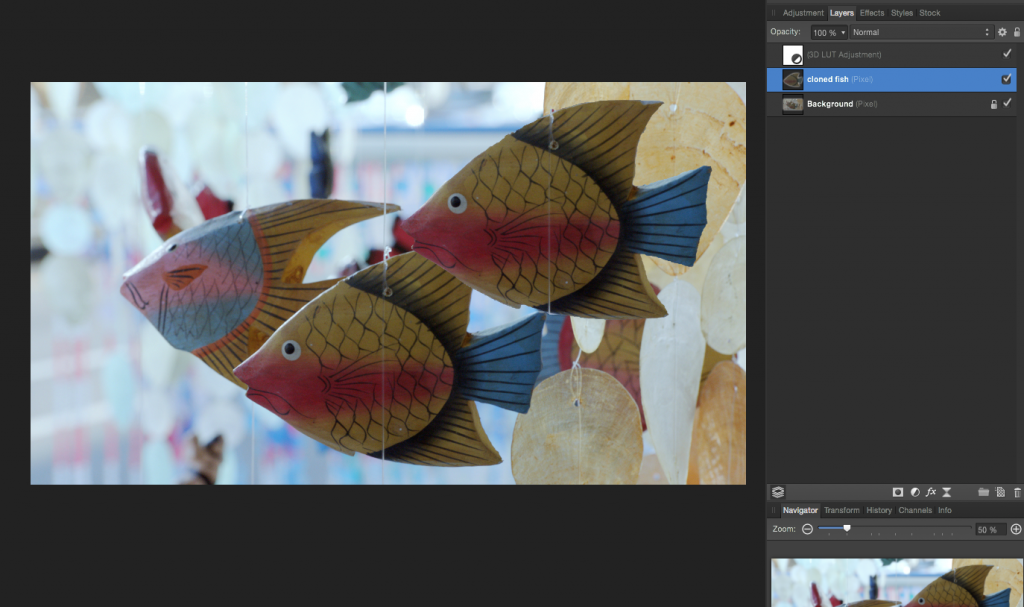
A quick and dirty cloned third fish in Photo.
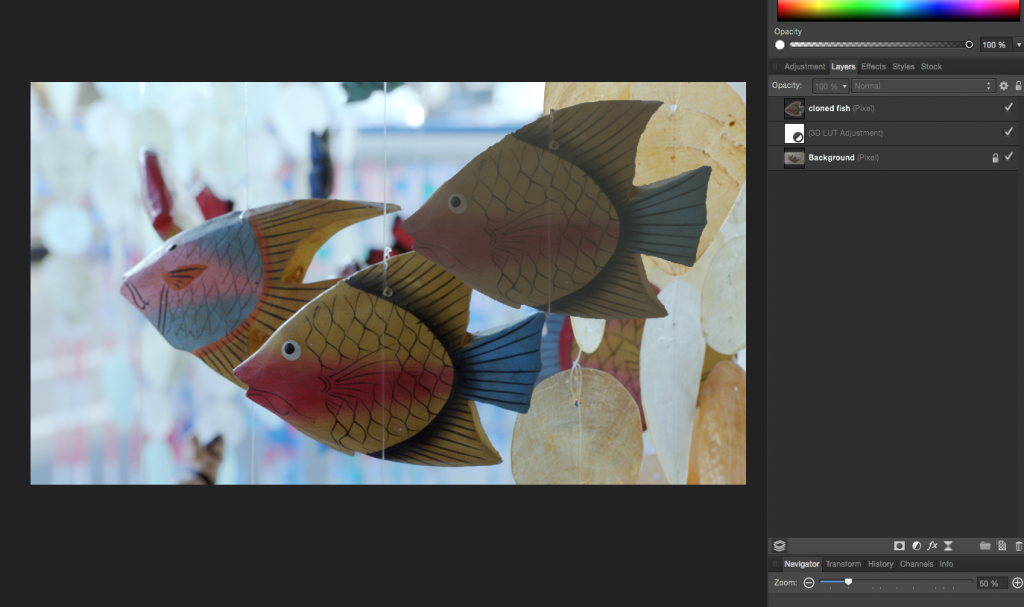
Just change the layer order to reveal that the cloned fish is not color graded with a baked LUT. Any retouch work is independent from the grading. But this also means that any other element that you want to paint into the frame has to be the same flat as the original frame.
Until now I used Nuke, Affinity Photo and Resolve. Now its time for FCPX with mLut and ColorFinale.
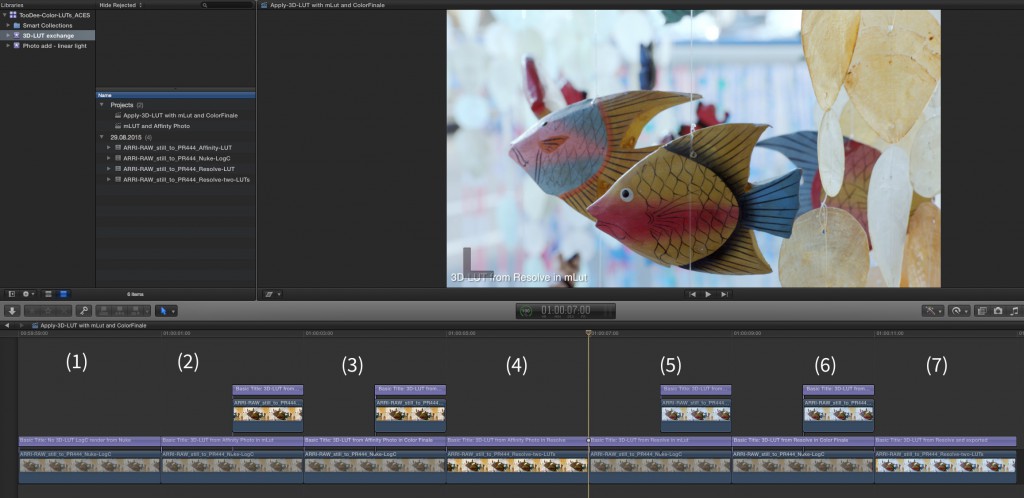
Six rendered ProRes 444 files in FCPX: (everything left of the playhead has the “warm” look from Affinity Photo, everything right of the playhead has the “coo”l look from Resolve)
On the primary storyline are each 50 frames ProRes 444 files ungraded. Only (4) and (7) are renders from Resolve. The shorter connected clips on (2), (3), (5) and (6) are rendered clips from Nuke with the grading applied via a Vectorfield node.
(1) ARRIRAW to LogC from Nuke. No LUT applied. A ProRes444 from Nuke is missing a “LogC” flag that files directly from the Alexa camera have. If this is absent FCPX is not offering to apply a REC.709 conversion in the clip properties.
(2) warm look from Affinity with mLut has a slight color difference compared to the baked LUT from Nuke.
(3) warm look from Affinity with Color Finale. It doesn’t work right away. „LUT Translator“ was used to get a readable LUT. In comparison to the Nuke result is there a gamma shift? Especially the shadows are darker.
(4) Resolve render of the Affinity LUT – same result as mLut!
(5) created cool look from Resolve with mLut compared to the baked LUT from Nuke with identical results.
(6) created cool look from Resolve with Color Finale compared to the baked LUT from Nuke with darker result. The shadows are again darker.
(7) Resolve render of the cool look – same result as mLut!
So much for now.
